Conceptually, containers are very straight forward. You define a container -- maybe that's a basket, box, cart, pallet, rack, shelf or trailer. You put or scan items into that container. While simple in functionality, the potential for managing inventory from the warehouse to the jobsite is infinite. The recent addition of the container dashboard expands the possibilities even further.
Value: The value of containers is evident when it comes to tracking. While STRATUS is an undeniable tool for fabrication, it can also capture all bought out and consumable materials. When a container's tracking status is modified all the materials, parts, assemblies or tools that are associated with that container inherit that tracking status.
Use Case: When material is released to the shop for fabrication, some items may be pulled directly from your inventory. Those individual parts can be added to a container. When a package is issued for fabrication items can be removed from that stock container and placed into a separate container specific for the project. Those items would be available for the shop to use to prefabricate an assembly or held to be shipped loose to the job site. From the container dashboard you would be able to update individual parts as "pulled", as other pieces move through the fabrication process.
Containers can also be a stationary place in your shop or warehouse like a shelf on a rack. Container QR codes can be printed and mounted to the rack and items can be scanned in and out of containers. For example, if a specific tool needs to be checked out from a shelf, it can be removed from that container and scanned into the jobsite storage box (another container). When it returns from the jobsite it can be scanned back into the container or shelf in the warehouse. The detailed Report table enable you you to create reports displaying relevant properties to the items that allow you to distinguish or identify them.
Containers allow you to group or nest containers in any hierarchy you choose. Perhaps you have a box for consumables (Container 1) that you add to cart with items shipping loose to the job site (Container 2). Additionally you have 4 pallets (Containers 3-7) with various assemblies and want to include it on the trailer going to a jobsite (Container 8). That trailer could be making multiple deliveries that day for several projects (Containers 9-15).
Future Enhancements*:
- Tracking log entries in packages, assemblies, and parts for container status/add/remove events
- Ability to create pallets or other disposable containers as needed
- Create custom container types
- Improved project and processor based filtering
- Add loose items to containers
- Bill of Lading document management
- Inventory capabilities
- Location awareness
- Field Orderz integration
*This list is subject to change

Learn How to Integrate STRATUS Container in Your Shop
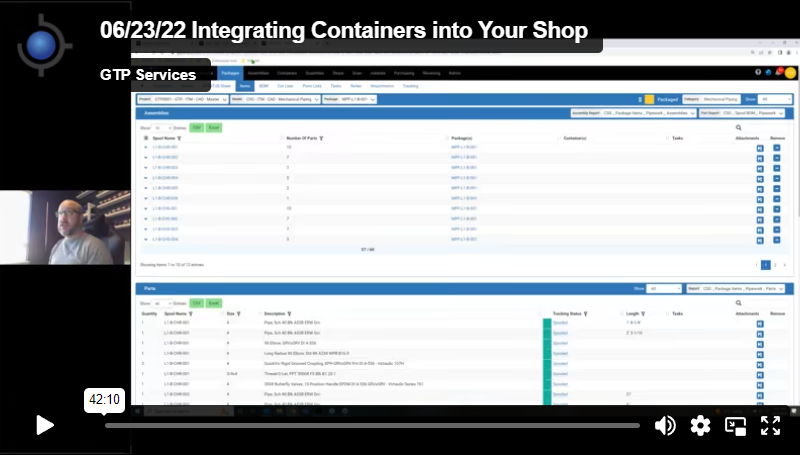



.png?width=70&name=Untitled%20design%20(12).png)


